- Quick Instruction:
- How to use Electrum Bitcoin Wallet? detailed instructions
- Installation
- Setting
- How to accept Bitcoin to my wallet?
- Transaction history
- How to make a payment
- Import paper wallet
- How to backup wallet?
- Restore your backup
- Benefits of Electrum BTC Wallet
- How Safe is Electrum Wallet?
- F.A.Q.
- Can you integrate Electrum with hardware wallets?
- Are there any Electrum mobile wallets?
In this guide to Electrum we will list its functions, features and proper handling to help you become a confident user. Also, if you are a complete beginner, you can check out our reviews and guides.
When dealing with bitcoin, the security of digital assets needs to be carefully considered, especially now that the value of coins is increasing significantly. There are various types of BTC wallets on the market, from online hot wallets to hardware cold storage devices designed to protect investor balance sheets from cybercrime. This is where Electrum comes in with its desktop software protection and standalone features. The hiding service provides the flexibility you need and protects our BTCs from hackers when handled correctly.
Quick Instruction:
- Download Electrumgo through the installation process.
Download: Windows | Mac OS | Linux
- Create a wallet, get a seed phrase, set a password.
- Choose wallet type (simple or multi-signature).
- Complete the process, your account will open.
- Now you can receive and send Bitcoins in the desired tabs.
- Keep your keys safe.
How to use Electrum Bitcoin Wallet? detailed instructions
Installation
Electrum is free to download and install on your computer, no matter where you live. Supported computer OSes are Windows, Mac, and Linux, each with its own installation process, depending on the needs of the system.
Setting
In this instruction, we will use the version of the wallet for Windows, in another OS the process is very similar. After you start Electrum, select the "Autoconnect" option so that the program finds the optimal server and connects.
Then give the name to the wallet.
On the next page, you will be given a choice of wallet type. We choose “standard”, the rest differ in security levels, we will talk about this later.
Next, you will be asked to get a new seed-phrase, restore the wallet using a phrase or private keys, or connect a hardware wallet.
SegWit is supported by Electrum, but we would advise you to keep choosing “Standard“, since many exchanges do not yet support SegWit.
Now you have a seed of 12 words, which you must write down on a piece of paper for safekeeping. This is your key when you want to restore your wallet. You will also need to insert the seed in the next window.
Set a password.
Voila! Electrum, ready for use in less than 2 minutes of the installation process.
How to accept Bitcoin to my wallet?
Open Electrum and find the Receive tab. You now have two options for receiving BTC. You can send your address, or QR code.
In the bottom two fields, indicate the amount you agreed upon and the duration of the request. The QR code will change according to them.
Transaction history
At the beginning, your order history will naturally be empty, since there were no translations. When going through various transactions, the history will be filled with the details of the transfer.
How to make a payment
Much like the Receive function, you can also send Bitcoins from your address to external sources. Select "Send" and fill out the transfer form.
After that, you should preview the form, and then just click the “Submit” button to start the transfer process.
Import paper wallet
If you have a paper wallet or someone else has it, you have the opportunity to connect the specified wallet to your Electrum account.
Go to the "Wallet" menu and hover over the "Private keys" section. "Import".
Now just enter the keys from the paper and click the “Import” button
How to backup wallet?
If you somehow lost your seed or didn't create a backup copy of it, don't worry, as you can access it in Electrum itself. Just click "Seed" in the "Wallet" menu, enter your password and copy the 12-word phrase anywhere as a backup.
Restore your backup
If your wallet has been compromised, you can remove the program and start the installation again. You already have a seed phrase.
In the next step, simply copy 12 words and go to the familiar installation pages.
Benefits of Electrum BTC Wallet
Storing BTC in Electrum has many advantages that you should be aware of:
- keys can be generated and stored privately;
- no need to download the whole Bitcoin blockchain
- the wallet works regardless of the status of the Electrum server, it works both online and offline;
- It has several security features, such as two-factor authentication (2FA), a password, multiple addresses and multi-signature options;
- easy to install and manage, suitable for beginners;
- Electrum supports Tor and SegWit;
How Safe is Electrum Wallet?
The wallet works both offline and online, preventing hackers and other cybercriminals from reaching your bitcoin balance. It also uses multisig and 2FA as a security measure when logging into an account.
Finally, it has send / receive functions, as well as complete transaction history tools, equipped with several address codes for storing BTC in several places, but in the same wallet.
F.A.Q.
Can you integrate Electrum with hardware wallets?
Electrum is compatible with all popular hardware wallets such as TREZOR, Ledger Nano and KeepKey. The balances will sync.
Are there any Electrum mobile wallets?
In addition to the desktop versions, there is an Android application that can be downloaded for free from the Google Play Store.
IOS users have not yet received their version of the wallet in the Apple Store.
If you are a supporter of the original software, then it will suit you Btcoin core (official Bitcoin wallet)
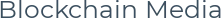
I only use Electrum all the time, the most reliable and safe wallet!
thank you! block chain
Hello, Imam, regarding Electrum, they gave me the ability to connect with Ledger X, is it compatible? Thanks to
Yes, they are compatible, follow the instructions
https://support.ledger.com/hc/ru/articles/115005161925-%D0%9A%D0%B0%D0%BA-%D0%BF%D0%BE%D0%BB%D1%8C%D0%B7%D0%BE%D0%B2%D0%B0%D1%82%D1%8C%D1%81%D1%8F-%D0%BA%D0%BE%D1%88%D0%B5%D0%BB%D1%8C%D0%BA%D0%BE%D0%BC-Electrum?docs=true
Dobrý den, musím pro aktivaci vložit určitou částku peněz