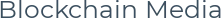Claymore s CryptoNote AMD GPU Miner 11.2 is designed for mining on the CryptoNote algorithm with AMD video cards, which is used to mine the popular Monero xmr currency. Below is a link to download for windows. Here you can download and configure it. The Monero coin, as well as the cryptonight (CryptoNote) algorithm, is gaining popularity, and sometimes it becomes very profitable for mining. So take it into service.
Claymore s CryptoNote AMD
Currently the latest version of the Claymore s CryptoNote GPU Miner 11.2 download
What's new in version 11.2
- Added bypass error for adrenaline driver
- Changed default settings for Fiji chips
What's new in version 11.0 beta
- Increased speed by 1 - 3% (depending on the video card)
-
Fixed frequent incorect balls
-
Became much more stable
-
Added option -lite 1
-
-H standard value adjusted to improve performance
-
Critical management errors fixed
-
The problem is fixed, sometimes the cards crashed for no reason
-
Updated devfee paths
-
A few minor code fixes
What's new in version 10.2 beta
+ Added nicehash support
+ Improved statistics on the balls
+ Code optimization
Claymore CryptoNote AMD
And since you probably know that this miner from popular developers of Claymore dual miner. So what are the pros and cons of this miner.
+ Fast speed
+ No need to select additional parameters for the video card
+ Beautiful, convenient and informative console (interface).
Now for the cons
-Miner takes a commission for secure connections 1%, for non-protected 1,5%.
Read the article: How to disable DevFee in miner
I think fast speed will remove this one minus.
Now on setting
Claymore AMD Miner Setup
Setting up Claymore's CryptoNote GPU Miner is very easy, just like the dual. After you download the miner from the link - Download Claymore s CryptoNote. Unpack the archive in a convenient place for you, and edit the file config.txt and see the following.
In order:
-xpool and then the address of the pool where we mine
-xwal and then the address of the wallet, and through the point the name of our worker or rig.
-xpsw and further the password, on most pools it is not needed. leave x.
Claymore has miners for other algorithms: