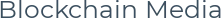Today we will study mine Electroneum
Electroneum is a new cryptocurrency that has confidently stepped into the arena of blockchain operations and is going to conquer more than 2 millions of smartphone users worldwide. Electroneum (Official website with detailed information here: http://electroneum.com/) - an alternative and effective way to make money in your smartphone, replacing the applications that only take time without giving anything in return to their users.
According to the developers, they represent an application to the world that will allow you to manage your funds, make transactions and receive payments as easily as scanning a QR code with your smartphone, but this application goes completely into another sphere, allowing its users to mine cryptocurrency without technically complicated knowledge and special equipment for the extraction of cryptocurrency on the example of Bitcoin and Ethereum.
1. What are we going to mine
Let's take one of the most popular miners for the Cryptonote algorithm:
2. Miner setting (CPU and GPU versions are configured the same way and can work in parallel)
Unpacked the miner, found config.json, opened it with a notepad or another text editor (I use Notepad ++)
Find the string:
"url": "failover.xmrig.com:443", // URL of mining server
Here we need to enter the IP and port of our pool in quotes. I’m on Hashvault (https://electroneum.hashvault.pro/ru/#!/), so my line will look like this:
"url": "pool.electroneum.hashvault.pro:3333", // URL of mining server
Next we need a line (it will be lower):
"user": "etnjwvSQAGggs7JvELoReHAGRsgymC4YKczfRFdKFCUYaC2eHy3JdPjh4TEHehnf184jwacP2yvMd7XmYT2knwoJ1smxWcoGGT", // username for mining server
We insert in quotes instead:
etnjwvSQAGggs7JvELoReHAGRsgymC4YKczfRFdKFCUYaC2eHy3JdPjh4TEHehnf184jwacP2yvMd7XmYT2knwoJ1smxWcoGGT
your ETN wallet
You can register here - https://my.electroneum.com/ or on an exchange where ETN is available
Save, close config.json
We start mining through start.cmdthe window opens and mining is gone.
Good luck to you 🙂