The loss of a wallet with bitcoins or another crypto coin is a tragedy, because it is quite common opinion that it is impossible to restore a lost wallet. However, there are still ways to recover. There are few of them, and their application depends on how and where you created the wallet and how carefully the files were stored from it.
... And some of these methods involve straight arms when interacting with a computer in principle, so - be careful. Unfortunately, there are options in which wallet recovery is impossible in principle: for example, the loss of critical information, which includes forgotten keys and passwords that were not saved in a backup copy. Fortunately, there are now a sufficient number of such methods so as not to wave fists after a fight.
Wallet.dat
This is it, the same file that stores all the information about the wallet: address, number of coins, transactions, etc. In addition to it, you may or may not have a blockchain on your hard drive - a database with all the information about block walking. Since the weight of the blockchain is measured in tens and hundreds of gigabytes (and then for now), you may not have it if you chose a “light / thin” wallet, and not “heavy / thick”.
If you haven’t chosen anything yet and just take a closer look, then for example we’ll name the Armory and Bitcoin Core wallets (the latter, by the way, has full-time backup, but not recovery tools, which is interesting) as “heavy” wallets, Electrum and Multibit are “thin” ”, And the most unsafe, but also the most convenient option - online services that generally do not require software installation anywhere else - here you can recommend the most popular blockchain.info.
So, wallet.dat. Local copies of the wallet are located along the path C:\Users\user_name\AppData\Roaming\program_name\unique_folder_name or C:\Users\user_name\AppData\Roaming\coin_name\ In general, the path, strictly speaking, depends on the installed wallet program. Therefore, just look in AppData for the wallet.dat file (to quickly navigate to this folder in windows, you can click the "Start" button and type % appdata% in the search bar). Saving a wallet is trivially simple: copy the wallet.dat file to any other place - to a flash drive, to the cloud, to a secret folder - in general, anywhere. To restore such a wallet, it will be enough to install the wallet program again and replace the default wallet.dat file in the appropriate folder.
The reliability of this storage method is rather arbitrary: if someone deliberately tries to steal this file from you, then it will not be difficult for him. To complicate the task for an attacker, you can simply rename this file in the backup copy and put it in the files of another program so that it looks completely harmless. The main thing is not to forget where he is later.
Private key
To use this method, you need to have a client wallet on your computer. To begin with, save our wallet.dat to a different place, just in case, then launch the wallet, go to its console and execute the following command: dumpprivkey <# wallet>
In the console, we will receive a response like KxJ52nQBSuUj1CZSSYPDKBM5yBmJgh3tMXbqunT5DVRh47AZGg xYd4, which is the private key of our wallet. Naturally, do not tell it to anyone. Better yet, print it out and lock it in a safe, or save it to a text file and hide it again. Now, no matter what happens to wallet.dat, you always have a backup of it, printed on paper. How to restore a wallet from such a copy? Install the wallet program (an empty wallet.dat will be created automatically), launch it, go to its console and execute the command importprivkey <your_privacy_key> We wait a little, and we get your own wallet with all the coins in it.
True, this method also has a drawback: depending on several factors (program, pool, etc.), coins earned alone may not get into this backup. To prevent this from happening, transfer all the savings to a new wallet and save the private key to it. With this, you are guaranteed to save all your cryptocurrency. And it’s better to always have “another” private key backup, of course.
Finally, we mention the fact that some wallets have a different architecture and may not have wallet.dat in them. In this case, the instruction to your wallet and Google will come to your aid: for example, the Electrum program uses the default.wallet file and its recovery tools are standard, although options through the console also work in it.
Transaction recovery
Sometimes it is necessary to see what kind of operations you or not you performed with some kind of wallet. For this, software wallets have a repairwallet tool. The launch format is also very simple:
<starting_wallet_file_name> -repairwallet
The wallet begins to double-check all address transactions and restore them in chronological order. Often this option can help find lost translations.
Online recovery
The easiest way to restore access to an online wallet is to specify a registration e-mail: for this reason, including this method of storing crypto is considered unreliable, because today it is difficult to find a person who has never been "stolen" from email (the author of the article does not count, consider him to be paranoid).
Of course, a more secure option is using a mobile phone and SMS or calls, but most do not have this option yet. Unfortunately.
File deleted, what to do?
It is here that your direct hands, which were discussed at the very beginning, come into play, because we are now talking about a corrupted data carrier. And here it all depends on the carrier. The most problematic today, we can call a traditional hard drive (HDD), which can "fly off heads", which can be accidentally dropped, or which simply refuses to work due to sun spots or poor build quality. If you have an SSD, then you are still somehow protected, because SSD drives (solid-state drives) begin to warn about their “death” very much in advance: so when the health level of the SSD becomes 1%, you still have enough time, from several days to several months (yes, this happens - the author definitely had it).
If we take into account USB-drives, then for them there are also their own utilities for recovering mostly pictures, but there are also “file recoveries”. Everything is quite simple here, and a lot of such programs have been created over the years. But in the case of the HDD, everything is bad. There are several “doctor” programs, like scattering of programs from Acronis, recovery discs, R-Studio, HDD Regenerator, Recuva, thousands of them.
But sometimes injuries (with the same “flying off heads”) are so fatal that restoration can cost more than a dozen thousand rubles. For example, it was with such damage (“flying heads”) that the author demanded the equivalent of 500 Euro, which seems to be a significant amount: of course, if you have a chance to restore at least 1 BTC on the disk, this, of course, is not money - but the author, except for photographs for three months, there was nothing particularly valuable there. Make backups on reliable clouds (Dropbox, Apple iCloud, Google Drive) - and may happiness and peace be with you.
Maybe restore
In addition to the “reliable recovery” and “impossible recovery” options, there is also the “maybe restore” option in case of loss of addresses, passwords or key files. This option is possible if you registered your wallet on the exchange or in an online service - contact the exchange or service support service. Perhaps they will meet you and give the necessary data. The probability of this is much higher if you have completed full authorization on the exchange / service - with the provision of copies of your passport and other unique documents.
Total
In the end, we conclude that it is impossible to recover only those wallets and coins from which files and passwords are completely lost, without any options for their recovery. By the way, as you know, today about 30% of bitcoins of the total number in 21 million is lost, and they were lost, including in precisely such “ways”. The story of a Briton who threw out a computer with a hard drive five years ago, on which 7500 bitcoins were stored (today it is approximately $ 60 million), has been surfing the Internet for a long time as an example of shortsightedness in crypto issues.
But if you have any data left, or you have taken care of backups in advance, then feel free to restore your wallets and enjoy the benefits!
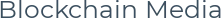
Pogosto slišimo o prevarah z bitcoini in eterijem. Nekatere gredo tako daleč, da podvajajo prave spletne strani zakonitih naložbenih platform, zaradi česar je izredno težko ugotoviti, kdo je kdo in kdo je točno spletna stran podjetja. Bodite predicti
Hallo, my Name ist Phibbs UK. Die Wiederherstellung von Bitcoin ist zu einer sehr einfachen Aufgabe geworden, mit genialen Köpfen und endlosen Bemühungen
Um genau zu sein, wurde ich von einer Website für binäre Optionen, iq options, betrogen. Ich habe ungefähr 253.000 Dollar an sie verloren. Es war eine wirklich schwere Zeit für mich, denn das war alles, was ich hatte, und sie haben mich dazu verleitet, das Geld zu investieren, mit der Garantie, dass ich mit der Investition Gewinn machen werde.
Suchen Sie Hilfe, um Ihre verlorenen Bitcoins wiederherzustellen? CyberTrace kann Ihnen helfen, sie zu kontaktieren und wieder glücklich zu sein.
E-Mail: (cybertraceservice at hotmail.com)
If any chance you were a victim of mining or investment scheme that required you to send your personal asset, money or cryptocurrency in any form to a third party then you obviously need some light in this dark tunnel.
Tenhos umas carteiras da blockchain para levantar.
Preciso que alguem me ajude a recoperar.
Thank you.
Lopes.
Bitcoin password reset