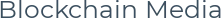Install jaxx
Download the wallet for your PC from the official website jaxx.io. There are versions for PCs under Windows, OS X and Linux, and for mobile devices on Android and iOS, as well as an extension for the Chrome browser.
This article discusses the Windows version, but the installation and configuration process is not significantly different on different operating systems.
Download and run the installation file. We are waiting for the program to display the initial screen with information about the current version. Go ahead by clicking “Continue”.
Then the information screen will appear again, where you can read or skip the privacy policy data. The main thing is to click on “Accept” to move on.
You are offered to choose: create a new wallet or restore an old one. Select the item “Create new wallet” and again “Continue”.
There are two installation options “Express” and “Custom” to choose from. The first one allows you to quickly switch to working with cryptocurrencies, for example, you urgently need to receive a transfer and there is no desire to “shine” the main wallet.
When choosing the “Express” installation, you skip part of the settings and first of all create a seed-phrase, without which the wallet cannot be restored in case of loss of access or damage to the device. If you select “Express” mode, you can create a seed phrase later, but there is a risk to just forget to do it. We recommend choosing the full custom installation.
The second option of installing “Custom” will take not much more time and includes a full security setting (Seed and PIN). It is recommended to immediately configure the wallet for yourself and ensure the possibility of restoring access, to do this, select “Custom” and click “Continue”.
Going to the next screen, you should choose your cryptocurrency, specify what you need. In the future, you can add new ones.
A small digression from the topic. Despite the good selection of cryptocurrencies in Jaxx, at the time of this writing there are no such popular coins as: Monero, Ripple, Cardano, IOTA and, I am sure, you also did not find something from your favorite list. You can unite their support team in order to more actively connect other currencies.
Before clicking “Continue” select at least one cryptocurrency.
Now we select fiat currencies in which the rate of your cryptocurrency will be displayed. So much more convenient to follow the balance of your account.
Standard set of USD, EUR and RUB. We tick the necessary currencies, then click “Continue”.
The next step is the seed phrase, but the Jaxx developers prefer to use the term “Backup Phrase”. With this phrase, you can restore your Jaxx wallet, and if you lose it, you lose access to money forever.
Seed-phrase is generated by itself, you need to copy and save it. Then you go to the menu where the seed needs to be duplicated in a special field.
As soon as the phrase match is 100%, “Continue” will appear and you will proceed further.
Now we create a security PIN, why click “Continue”, if you don’t need a PIN, you can click on “Skip” and skip this step.
PIN is used to confirm transactions, generate private keys and access to view the seed. In the information window, lower left, put a tick. Next, click “Continue” and proceed to creating your PIN.
Create and confirm your PIN. After that, the wallet will think a little and start up already in operation.
Jaxx Wallet Interface Overview
After completing the installation, you will be taken to the main work screen. It has a wallet switch on top. Remember - Jaxx is a multi-currency wallet, so you create a separate wallet for each cryptocurrency.
At the top right there is a “Menu” button, we will analyze it a bit later.
Under the purse switch, there are three basic functions “Receive”, “Exchange” and “Send”. Below is the address, balance and QR code of the current wallet.
To get a cryptocurrency, you need to click “Receive”, select a coin, specify the amount and generate the address of the wallet by clicking on “Generate”.
Jaxx has the function of exchanging one cryptocurrency for another inside the wallet using the “Exchange” tab. Choose coins for exchange and specify the required amount.
Please note that the exchange is done through the ShapeShift service, with its own rate and commission.
To send a cryptocurrency, in the “Send” tab, specify the recipient’s wallet address, the amount and confirm the transfer with a PIN (if it was created).
Now let's take a look at the basic functions of the “Settings Menu”, in the upper right.
There are three items available:
• Menu - here you can generate private keys, view your seed, set or change the PIN.
• Wallets - add or remove cryptocurrencies that you want to work with in your wallet.
• Currency - choose in which fiat currency the rate is displayed.
Completion
Jaxx is one of the most popular multicurrency wallets for cryptocurrency. Unfortunately, there is no Russian language, but the interface is simple and intuitive.
Most importantly, keep a backup copy of the “seed” phrase.