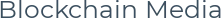- What are Web3 wallets?
- Best Web3 Wallets
- Dappradar
- Coinbase Wallet
- Ledger
- Crypto.com DeFi Wallet
- Trust wallet
- Guarda wallet
- Argent Wallet
- Opera Crypto Browser
- MyEtherWallet
- Authereum
- Rainbow Wallet
- Exodus Wallet
- Apex Wallet
- Pera Wallet
- zerion
- Brave Wallet
- Trezor
- Web3 Wallets: Pros
- Security
- User friendliness
- Confidentiality
- Control
- Should You Use a Web3 Wallet?
- Final thoughts
As cryptocurrencies and NFTs become more widespread, reliable Web3Wallets are quickly becoming essential. Both casual traders and long-term investors can benefit from having a secure wallet to store their cryptocurrencies and other digital assets. Some wallets even allow you to bet on your assets with the click of a button. Others allow you to quickly view your portfolio and make quick financial decisions. Whether you're trying to figure out the best way to collect GameFi rewards, store your NFT collection, or trade crypto on a regular basis, this guide will help you learn about the top 18 Web3 wallets.
What are Web3 wallets?
Web3 Wallets is a form of digital storage of NFTs, cryptocurrencies and other digital assets. Web3 wallets function similarly to regular crypto wallets, but they have additional features that allow you to interact with various decentralized applications (DApps). Moreover, some web3 wallets are specifically designed to interact with a single blockchain or store NFTs.
There are two different types of web3 wallets. Cold wallets are a type of hardware wallet designed to store your assets offline. Long-term investors who don't trade every day or want to keep most of their assets safe often use cold wallets. Since the wallet is offline most of the time, it is less prone to scams and hackers.
Software wallets are known as hot wallets. Their functioning depends on various applications. Hot wallets are DApps that are always connected to the internet. Usually, a hot wallet can be accessed through an app on a smartphone or through an internet browser. While this makes your assets a little more vulnerable to hackers, it is a practical choice for active traders. Hot wallets are also known for their simple interfaces, which makes them popular with novice traders and investors.
Best Web3 Wallets
When choosing a web3 wallet, you have many options. Think carefully about your storage needs and then choose one that has the features you like. It is not uncommon for users to have multiple wallets; remember that each of them has its own private key.
To easily access them, find a safe place where you can write down each key. Many people keep a physical record of their keys and corresponding balances in a notepad, much like a bank book. They then store this book or notebook in a fireproof safe.
Dappradar
Dappradar is one of the most popular web3 wallets and is often recommended due to its ease of use. Unlike several web3 wallets on this list, MetaMask is available on Google Play, the Apple App Store, Chrome, Firefox, Edge, and Brave.
Although the wallet service is focused on the Ethereum blockchain, it is incredibly versatile and can easily access other blockchains. Gamers looking to earn GameFi rewards can use MetaMask as their primary wallet. It's also open source, has a strong developer community behind it, so it's constantly adding features and adapting to user needs. Although you will have to pay a fee for Ethereum gas when making transactions, MetaMask is a free wallet to use. Warning: Beware of fake MetaMask sites, and never enter your seed phrase before making sure the MetaMask site you are on is genuine, otherwise scammers can steal all your funds.
Coinbase Wallet
Coinbase known for its user-friendly platform for trading cryptocurrencies online. Coinbase Wallet is a crypto wallet using web3 technology. The wallet is not stored separately from the centralized platform, which adds an extra layer of security.
Although the crypto wallet is already simple, Coinbase takes it one step further by allowing the use of usernames. Instead of sending crypto assets in a long string of numbers and letters, you will have a username that matches your crypto wallet address. This helps to reduce the human factor when sending and receiving crypto assets, especially since blockchain transactions cannot be reversed. While Coinbase does not charge fees for using its crypto wallet, it does charge a transaction fee of 1%.
Ledger
Ledger launches two hardware wallets - Nano S Plus and Nano X. Both of them are popular because they support more than 1 tokens. Wallets, similar to regular flash drives, connect via USB. Ledger also uses one of the most trusted certification chips for added security. The Ledger Live app allows you to access, buy and exchange your assets. The biggest difference between Nano S Plus and Nano X is that the latter is compatible with Ledger Live Mobile via Bluetooth while the former is not.
Crypto.com DeFi Wallet
Crypto.com is a fast growing platform with an international base of over 50 million users. The DeFi Wallet allows users to easily trade over 250 crypto assets and over 20 fiat currencies. Users can also earn rewards for staking their crypto assets, making the platform popular with long-term investors.
The disadvantage of using a DeFi wallet from Crypto.com is transaction fee at 0,3%, plus any blockchain gas fees that apply to the transaction.
Trust wallet
As the name implies, Trust wallet is a multi-asset mobile wallet built with security in mind. In addition to supporting multiple assets and cryptocurrencies, a hot wallet allows users to easily transfer digital assets between blockchains. Trust Wallet also allows users to stake their digital assets for rewards and interest. For ease of use, the app clearly displays your crypto assets and NFTs.
The biggest disadvantage of Trust Wallet is that it is mobile only. Regardless, the mobile wallet is very easy to use and doesn't have a high learning curve like other hot web3 wallets. The Trust Wallet website accurately tells users that they will be able to buy BTC within five minutes.
Guarda wallet
Guarda wallet is another hot crypto wallet that allows users to bet and exchange several different assets. The platform currently supports over 50 blockchains and over 400 tokens. The web3 wallet also offers users rewards in its native token, GRD. This is a great choice for new users because they can learn about various blockchains and DeFi applications on the app.
Argent Wallet
Argent Wallet It only supports Ethereum tokens, but that hasn't stopped it from getting into the lists of the best software wallets. Designed as the perfect introduction to DeFi, Argent offers a user-friendly experience. It integrates seamlessly with multiple DApps, although the wallet is only available on iOS and Android.
To create a new Argent wallet, you will have to pay network fees, since each crypto wallet is a smart contract on the Ethereum blockchain. You will also pay network fees for transfers, adding a guardian, using WalletConnect, DeFi integration, in-app token trading, and wallet recovery. In addition, there are fees for exchanging cryptocurrencies using a wallet, as well as for exchanging Ethereum gas.
If you're looking for a browser-based wallet, check out Argent X Wallet on the StarkNet ecosystem. This browser extension works great in both Google Chrome and Firefox. However, please note that Argent Wallet and Argent X Wallet are two separate projects, which means that you will not be able to restore your Argent X Wallet in the Argent Wallet mobile app, and vice versa.
Opera Crypto Browser
Opera Crypto Browser is a web3 browser that allows users to quickly switch between wallets and tools. For example, social networks such as Discord, Twitter, and Telegram are easily accessible in the sidebar, saving you time when managing your assets. New crypto traders will enjoy the Opera Crypto Browser features and multi-wallet management, while more experienced traders will benefit from the advanced features available on the server. Just download, create a new wallet and write down the initial phrase. After that, you will be able to configure your web browser.
MyEtherWallet
MyEtherWallet, also called MEW, allows users to quickly and easily interact with the Ethereum blockchain. The open source wallet can be downloaded as a browser extension on both Android and iOS. You can also access MyEtherWallet directly on the web. Although MEW is convenient for new users, it does not allow direct access to private keys. Instead, it uses multi-level encryption to store private keys on your device. However, you can recover your wallet with your seed phrase. Most importantly, no fees are charged for using the wallet – users only pay for gas when transferring assets.
Authereum
Authereum gives you access to your favorite DApps without the need for a seed phrase or private key. Instead, you create a simple username and password. Multi-factor authentication adds extra security so you can feel confident using this Ethereum-based smart contract wallet. Like many of the other wallets mentioned on this list, Authereum does not charge transaction fees.
Rainbow Wallet
Rainbow Wallet is a non-custodial wallet that supports a wide range of DApps on the Ethereum blockchain. This software wallet works with both Android and iOS. It is designed for users who collect NFTs, allowing them to easily access their collection. The Rainbow platform also allows for easy transactions between multiple ERC-20 tokens, and it has a limited list of pre-approved tokens that users can exchange.
The Rainbow Wallet is aimed at new users as it integrates seamlessly into mobile devices. Users can back up their seed phrases and private keys for quick and easy account recovery. They can also regularly back up their data and seed phrases to improve security. For a mobile wallet, Rainbow is a smart choice.
Exodus Wallet
Exodus Wallet is a cryptocurrency wallet that allows users to efficiently manage and exchange over 245 different cryptocurrencies. The web3 multi-chain wallet allows users to quickly buy cryptocurrency directly from the mobile app. The browser extension also provides quick access to NFTs, DeFi applications and other digital assets.
As a desktop hot wallet, Exodus is practical and easy to use; however, its fees are somewhat higher than other software wallets on this list. The network receives money from third-party exchange API providers and works to process transactions as quickly as possible. Most of the exchange process is automated. You will see the transaction and associated network fees before it is completed.
Apex Wallet
Apex Wallet differs from other software wallets in its messaging feature. Wallet messaging allows you to communicate with other wallet users, which makes it useful, especially when it comes to buying, selling, and trading NFTs. You can also view your NFTs in a gallery format within the app, helping you stay organized. The Ethereum crypto wallet also supports several GameFi and DeFi applications.
Pera Wallet
Pera Wallet, formerly known as Algorand Wallet, is a community-driven wallet that connects you to the Algorand blockchain. Users can then securely connect to any DApp in the Algorand ecosystem using their mobile devices. In addition to cryptocurrency trading, the wallet makes it easy to manage and view NFTs. The app is supported by cold storage wallets like Ledger which provides an extra layer of security.
A distinctive feature of Pera Wallet is its focus on green energy. It is no secret that cryptocurrencies have a negative impact on the environment. You can choose Pera Wallet because Algorand is a green blockchain focused on energy efficiency.
zerion
zerion, a non-custodial web3 wallet, offers several tools to help users manage their crypto assets and NFTs. Users can connect other hot and cold crypto wallets to their portfolio and manage all their digital assets in one place. However, there is a 0,5% swap fee for all networks.
The key feature of Zerion is its social aspect. Users can track assets, monitor other users' wallet activity, and set up NFT and cryptocurrency drop notifications.
Brave Wallet
While Brave Browser may look like a regular internet browser, it is a great tool to help users buy, sell, and trade multiple tokens securely. Brave Wallet built directly into a dedicated secure browser for improved security. You don't have to worry about downloading additional browser extensions to get access to all the wallet's features. If you need an extra layer of protection, Brave Wallet also connects to cold storage cryptocurrency wallets like Trezor and Ledger. In addition, you will have quick access to live crypto market data, making the browser a good choice for active traders.
Trezor
Trezor known for developing innovative web3 hardware wallets. As one of the early developers of cold crypto wallets, Trezor has always focused on adding new features. The Model T is an advanced hardware wallet that connects to your computer using USB-C. The tiny device offers an easy-to-use touch screen with PIN access, making it very fast. The Model T is also compatible with over 1400 assets and has a large storage capacity, making it ideal for day-to-day trading and GameFi rewards.
The One, on the other hand, is a much cheaper alternative, compatible with just under 1 assets. While it doesn't have a touch screen with PIN access, it does offer a two-button pad that still allows you to access your wallet fairly quickly.
Web3 Wallets: Pros
With all of the above in mind, whether you choose a hot or cold storage method, you should consider the following reasons for using web3 wallets.
Security
Web3 wallets are designed to keep your assets as secure as possible. All web3 wallets are accessed via private keys or seed phrase, which the user must store in a secure offline location. Once a new web3 wallet and private key is obtained, no one else can access it without the key, not even the wallet developers.
If you have a cold wallet, then the software you use may have an extra layer of security to protect against hackers and scammers. Hardware wallets are much more difficult to access because they have their own built-in security.
User friendliness
Both hot and cold web3 wallets are designed with the end user in mind. The best wallets are set up in a few minutes and have a clear interface. Most wallet hardware or software companies include basic instructions on how to get started. Once your new wallet is properly set up, you will be able to deposit funds or send and receive digital assets immediately.
Ease of use is also critical when it comes to the future of DApps. For web3 wallets to become more popular, users need to be able to access all the features of their wallets with little to no technical knowledge. They should also be able to set up their wallets and simply connect to their favorite game, purchase NFTs, or store their crypto. To do this, users can earn GameFi rewards, trade assets, or store NFTs. This is why the most popular web3 wallets focus on ease of use and offer great support.
Confidentiality
Anonymity is an important part of decentralized finance (DeFi). Part of the attraction of trading cryptocurrencies or other digital assets is that your identity is protected. Your web3 wallets are not tied to any personal information; all wallet addresses are just long strings of numbers and letters. The goal is not to help users hide their purchases: It is to help reduce fraud in any transaction that requires authentication.
Control
Unlike other financial applications, users are in complete control of their web3 wallets. Every transaction is not monitored by any authorities or governments, so you can send or receive funds without restrictions.
Each web3 wallet has its own benefits, so you need to choose the one that best suits your needs. Explore the list of 18 best web3 wallets below to learn more about the features of each.
Should You Use a Web3 Wallet?
While it can be tempting to leave your assets on cryptocurrency exchanges, having a wallet gives you an extra layer of security and more control.
The wallet you choose should reflect the level of your technical skills. Newbie traders may feel more comfortable with a wallet that integrates seamlessly with a platform they already know, such as Bybit Wallet, Coinbase Wallet, or Crypto.com. If you have a large amount of long-term holdings, it might make sense to invest in a hardware wallet like Trezor or Ledger.
While there are dozens of reasons to get a hot or cold wallet, it's important to understand the potential downsides to using one. Anonymity and privacy are key for DApps, so you are responsible for all activities that happen to your wallet. Some platforms offer support, but they may not help you if you lose your private keys or send a large amount of money to the wrong address.
Depending on which wallet you choose, there may be a need for training. Some wallets give users access to dozens of features, but if you do not understand how they work, then there is no point in purchasing them. In order to properly set up your new wallet and take advantage of all its useful features, you may need to spend some time studying tutorials or watching help videos online.
Final thoughts
If you need to create a secure wallet to receive GameFi rewards, or if you are an active cryptocurrency trader, you should analyze several wallets before choosing the right one. Among the many secure options for hot and cold storage of digital assets, there is a wallet to suit everyone's needs. Be sure to compare rates, ease of use, security, and extras to see what works best for you. You can always change your mind or experiment with multiple wallets to find the one that best suits your style and storage needs.