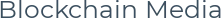To create a wallet, go to the official website. gatehub.net. Further “Sign Up”.
Next you need to enter your registration data:
- e-mail;
- password.
Then you get the so-called “recovery key”. It is needed for password recovery, in case you forget it.
The next step is to confirm your registration by mail. To do this, in the letter that came in the mail, click “Activate account”.
Main menu
The interface of the wallet is in English, but everything is intuitive. Even with the initial knowledge of a foreign language, you can understand.
The menu has six items:
- “Home”. Redirects to the main page;
- “Wallet”. Transition to wallet management;
- “Trade”. Here you can buy / sell XRP;
- “Exchange”. Exchange between currency purses Gatehub;
- “Analytics”. Basic graphics in relation to XRP;
- “Help”. Call the help menu.
Identification
To complete the work of the wallet, you must fill in the data about yourself. They can be useful to restore the wallet and add security to your account.
- Mobile phone verification;
- Enter a unique @username;
- Upload profile photo;
- Enter user data;
- Loading documents.
Security
The wallet provides for the connection of two-factor authentication.
This requires:
- install the Google Authenticator application on your smartphone;
- built-in scanner for QR codes to scan the “Verification Code”, which will issue a wallet.
After connecting the 2FA authentication, when entering the wallet, in addition to the password, you will need to enter the six-digit code that is generated in the application on the phone.
Be sure to save the key for generation. If you lose your phone or the Google Authenticator application is lost, you can use the key to restore code generation on any other device.
Top up
To find out the address of the Ripple wallet, click on the “Wallet” link in the menu on the left.
At the bottom of the page you will see a set of characters and numbers. This is your Ripple address.
The Ripple network requires the minimum balance of 20 XRP for the wallet to work.
Withdraw
In order to withdraw funds from the wallet, you need to click the “Send Payments” button, as shown in the picture.
Next you need to enter the address of the Ripple wallet to which you intend to transfer funds.
Hack and predictor Aviator
Using gatehub.net wallet, we get quite a convenient and secure method of storing Ripple. Clear interface, although there is no Russian language, but everything is very clear in English.