Как mine Chia Coin ("XCH") on your computer and earn money.
What is Chia?
It is a new cryptocurrency that uses Proof of Space and Time. Instead of using expensive hardware that consumes exorbitant amounts of electricity to mine cryptocurrency, it uses the existing empty space on your computer's hard drive (s) to process cryptocurrency with minimal resources such as electricity.
The Chia blockchain is getting a lot of enthusiasm because it was created by Bram Cohen, who is one of the founders BitTorrent and the creator of the concept of torrents. BitTorrent is considered one of the most brilliant technological innovations of the past two decades.
For more information, visit chia official website
How to mine Chia ("XCH")
Requirements
The requirements are simple:
- A work computer with Windows, MacOS or Linux installed. A newer computer with an SSD is recommended.
NOTE: It is not necessary to use a dedicated Chia mining computer. You can use a computer that you use regularly. Chia will farm coins in the background. - Free disk space 250 GB or more on your computer with a solid state drive ("SSD"). You can also use an external SSD (like Samsung T7 Portable SSD) if your free disk space is less than 250GB. An SSD is 10x (read) and 20x (write) faster than a hard drive.
External hard disk drive ("HDD"), the larger the better. The popular size at the time of writing is 18 TB. - Chia Blockchain software.
NOTE: The price of SSD and HDD has recently increased due to the popularity of the Chia Blockchain, which launched on March 19, 2021. In fact, China lacks both SSDs and HDDs.
Install Chia Blockchain software
To install the Chia Blockchain software:
NOTE. I will be using Windows as most people use Windows at home.
Go to https://www.chia.net in your browser.
Click the "Install Chia Blockchain" button, you will be transferred to the Github developers - https://github.com/Chia-Network/chia-blockchain/wiki/INSTALL
Click the link "Chia Blockchain Windows"To download the" ChiaSetup "software.
Run "ChiaSetup" to install.
ChiaSetup will automatically install the Chia Blockchain software on your computer. It installs the software in the / Users / your username / .chia directory.
When Windows Defender Firewall requests access, click the "Allow Access" button.
Congratulations, you did it!
Working at Chia Blockchain
- Press the CREATE A NEW PRIVATE KEY button.
- Chia Blockchain software will create a new wallet for you with a series of mnemonic words as shown below. Make sure you save this key in a safe place, you will need these words to restore your wallet.
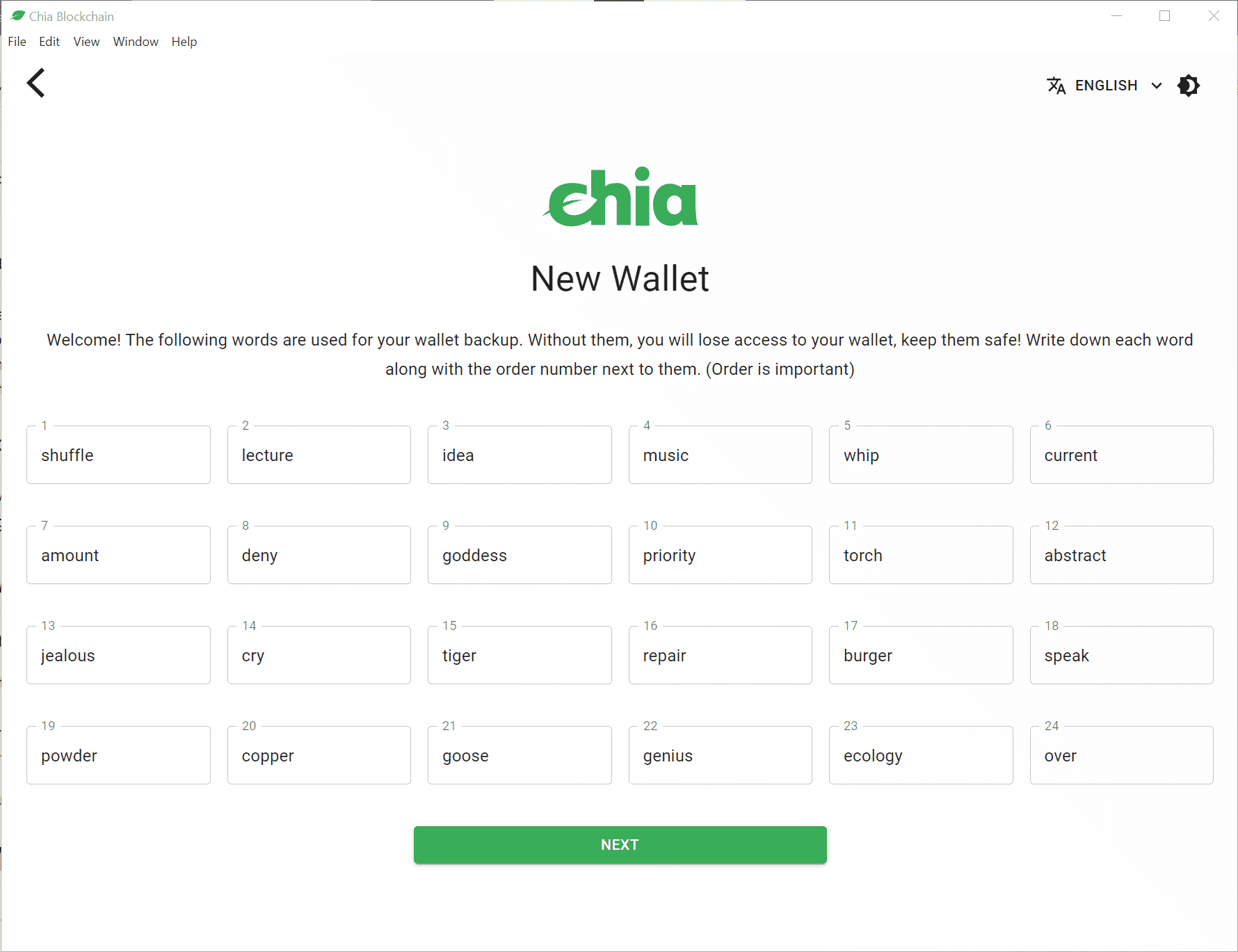
- Click the NEXT button to start using the Chia Blockchain software. If Windows Defender Firewall requests access, click the Allow Access button.
- You will be taken to the main screen, also called "Full Node", as shown below.
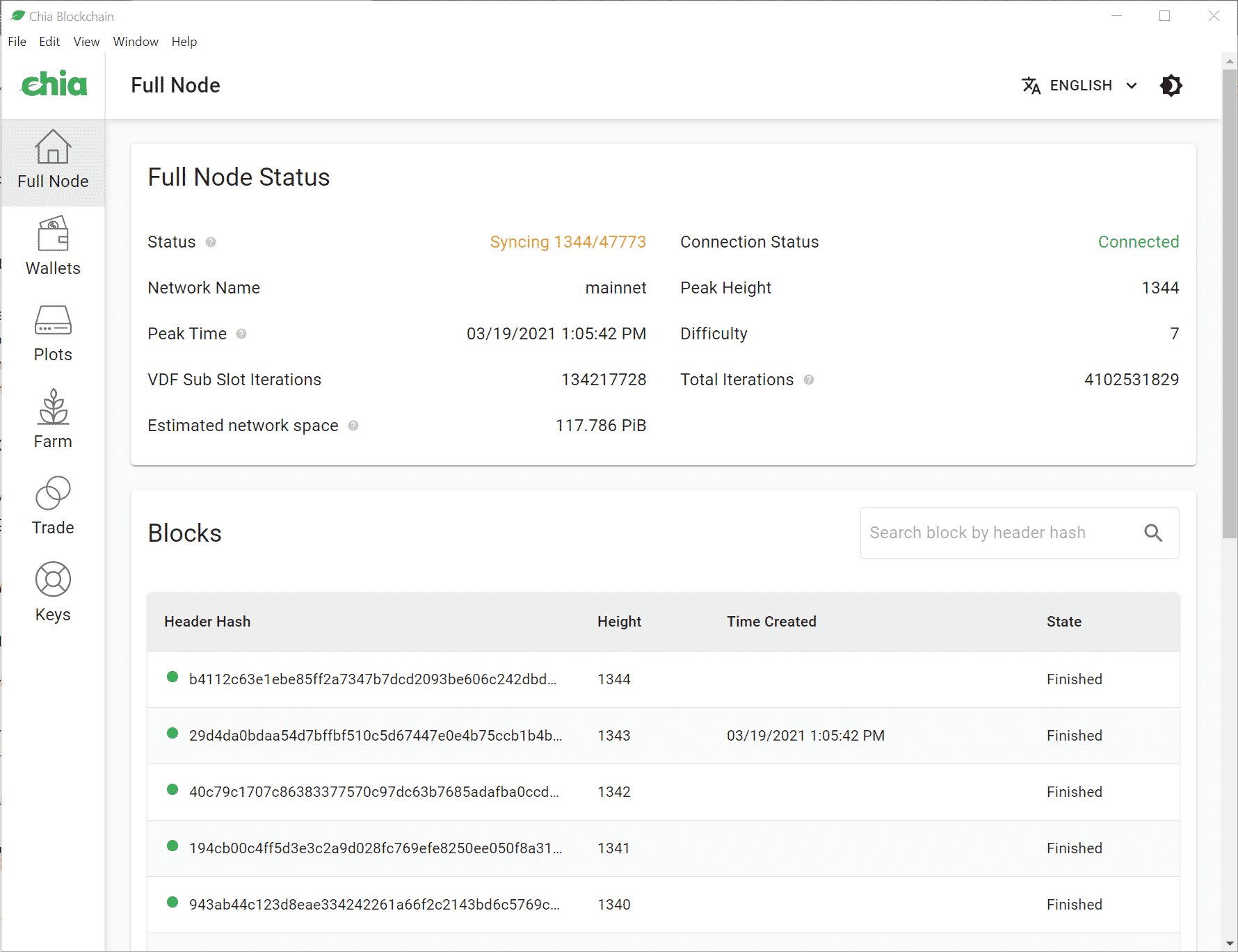
- The first thing the Chia Blockchain software does is sync (i.e. catch up with recent changes in the Chia Blockchain, i.e. blocks) with the Chia Blockchain. This will take several hours. It is expected that both numbers - 1344 and 47773 will change during synchronization. When synchronization is completed, the status will change to "Synchronized", as shown below.
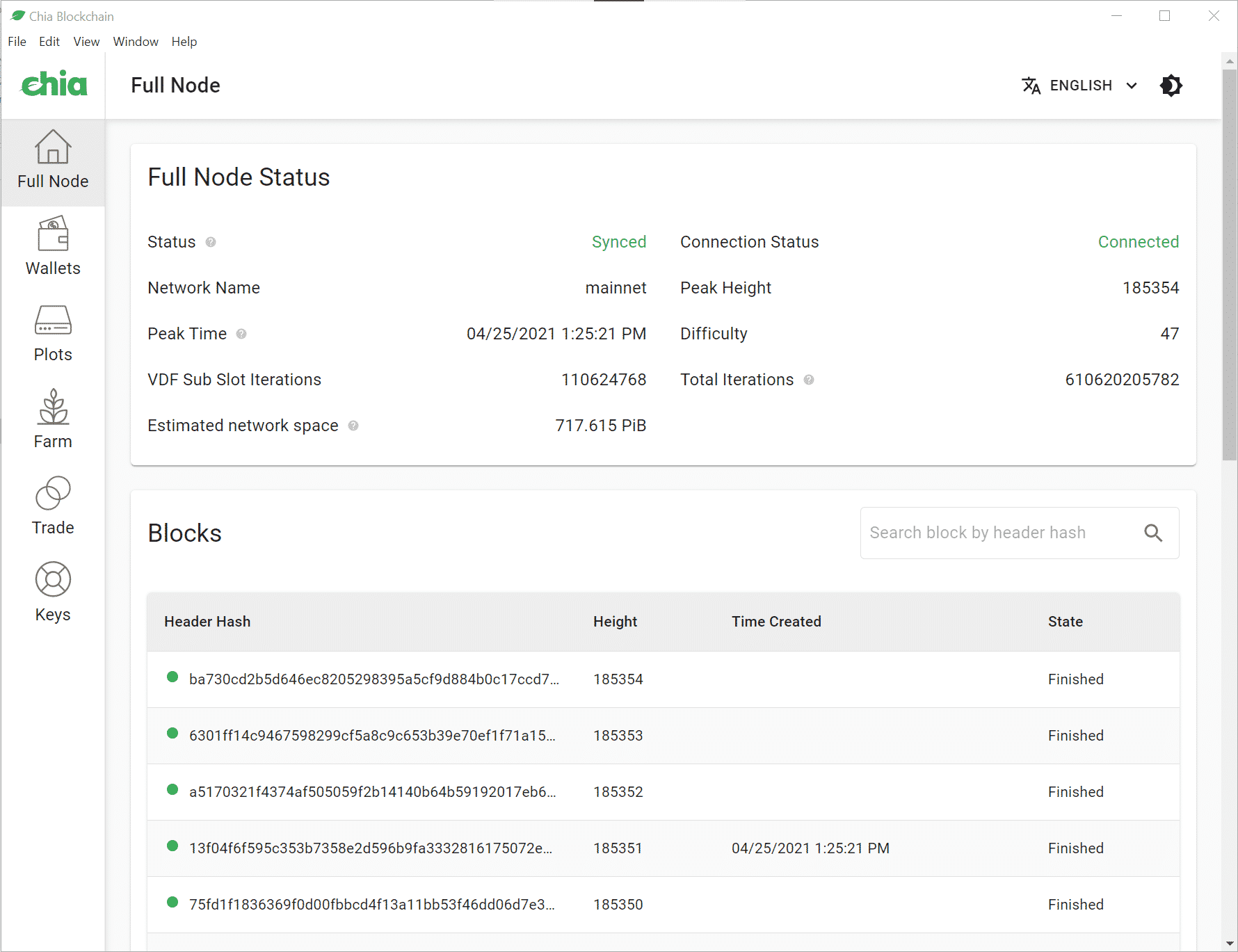
Creation of plots (Plots)
Chia mining has two parts. You will first need to create a series of lots, then you can farm those lots to reward Chia Coin ("XCH"). For more information on plotting, see page https://www.chia.net/2021/02/22/plotting-basics.html.
In this section, we will focus on the process of creating Chia parcels. We recommend using an SSD as it is a very disk intensive operation and will take exponentially longer on an HDD.
- To create plots, go to the Plots menu as shown below.
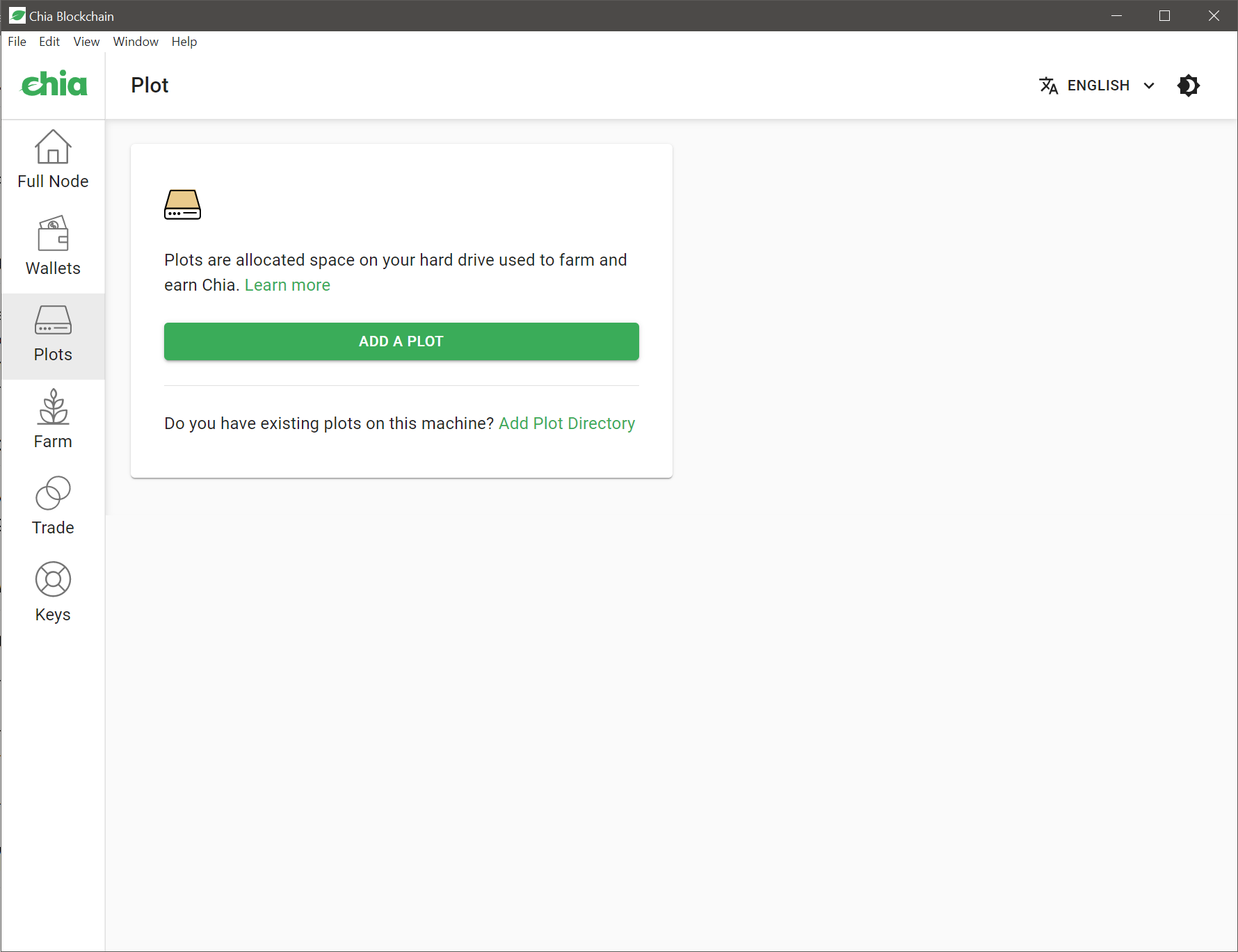
- Press the ADD A PLOT button to create a parcel.
Below are the recommended settings:
a) Parcel size: It should be 101,4 GB (k = 32, temporary space: 239 GB) as recommended by Chia Network. You can choose different sizes of parcels, but it will take exponentially longer to create a graph, and over 90% of the graphs on the network have k = 32.b) Choose the number of graphs: This depends on how much free disk space you have on your drive, as it takes about 250GB to complete each graph. Use this as a guide:
250 GB of free disk space: 1 section
500 GB of free disk space: 2 areas
750 GB of free disk space: 3 areas
Free disk space in 1 TB: 4 areas
1.25Tib Free disk space: 5 sites
…etc
NOTE: Always choose "Plot in Parallel" with 0 delay in minutes to complete more plots in a shorter time. In my experience, plotting one plot or up to four graphs in parallel takes about the same amount of time. So, build as many parallels as possible.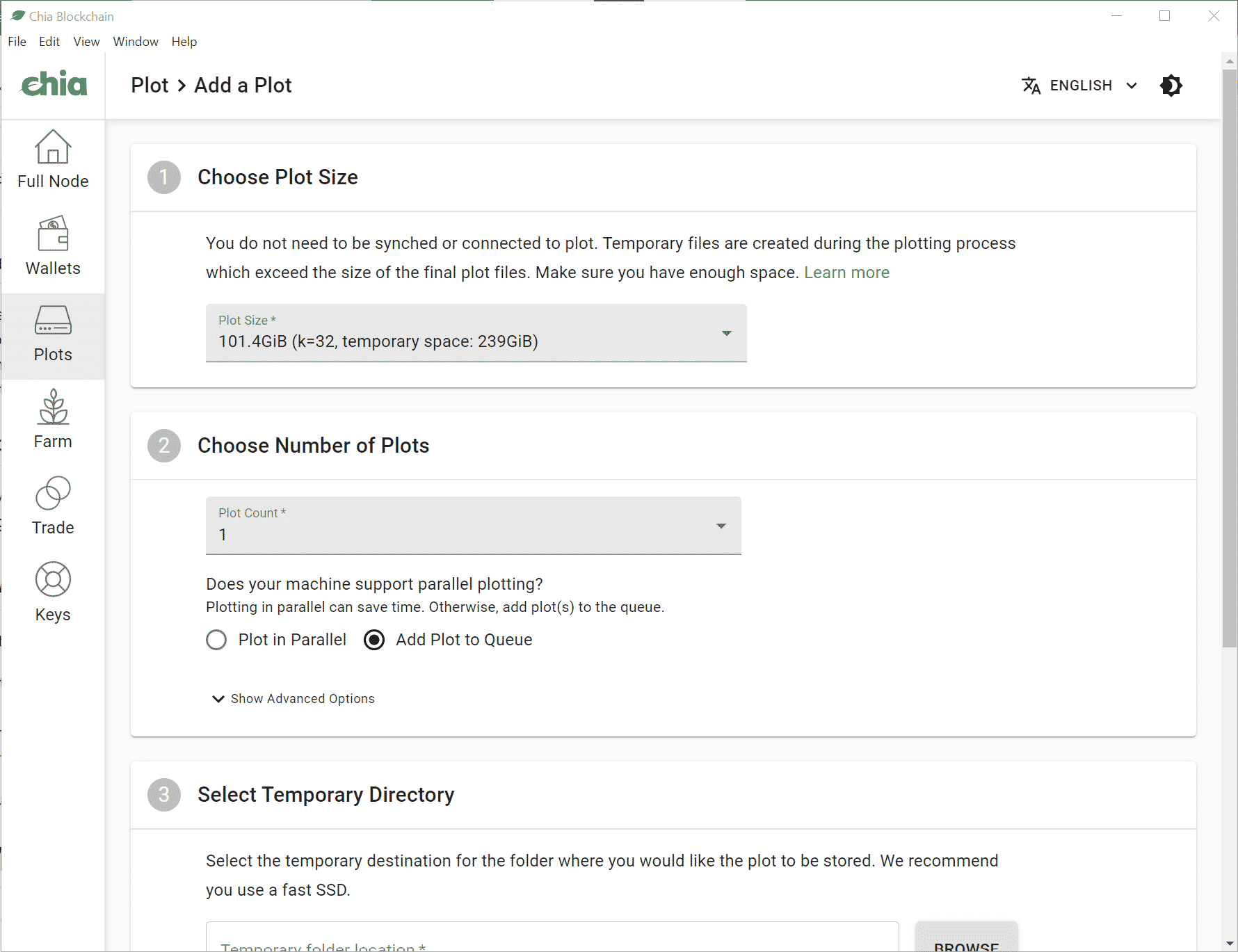
c) Select Temporary Directory: Select the directory on the SSD where operations will take place. SSD is recommended as they are faster
d) Select Final Directory: select a directory on an external hard drive, here you can use regular HDDs. The SSD is used for quick parcel creation, not storage.
e) Finally, click on "CREATE PLOT" to create the parcel. The site is expected to take an average of 8 to 12 hours to complete. If you are building parcels in parallel, then your computer resources such as CPU and RAM will be used in large quantities.
NOTES:
If the site is not created for any reason, you will need to start the process from the beginning. Make sure to delete all temporary files in the temporary directory as they will not be deleted.
The plot file is named "plot-k32-yyyy-mm-dd-hh-mm- [set of alphanumeric words] .plot" and they are about 108,9 GB in size.
Start of mining
You don't have to do anything else to mine Chia, as all completed lots immediately start mining where they compete to receive the Chia Coin (“XCH”) reward.
This is where it gets interesting as the never-ending arms race evolves into new lots so you can increase the overall size of your farm lots to increase your chances of earning a Chia Coin (“XCH”) reward over all other farms on the network. that grow exponentially.
To find out how fast the Chia blockchain is growing, refer to Chia explorer => Chia Cryptocurrency Blockchain Explorer (chiaexplorer.com).
How do I get rewarded with Chia Coin ("XCH")?
Your Chia Farm will have 4 chances of winning 608 Chia Coins (“XCH”) per day. To receive a Chia Coin (“XCH”), your lot must pass a filter and then compete with all other skipped lots for the best proof of space to receive a Chia Coin (“XCH”) reward.
Section passing filter: there is an algorithm that ensures that your site has a 1/512 chance of passing the filter, with the site having to pass the filter approximately eighteen times in a 24 hour period.
Some Chia farmers are fortunate enough to have been awarded coins (“XCH”) for just one plot, as shown below.
In most cases, you will need about 75 or more parcels before you receive Chia Coin ("XCH").
How much can you earn with Chia Coin (XCH)?
There are currently no prices for Chia Coin ("XCH"). Chia Coin ("XCH") transactions are expected to be activated on May 3, 2021, at which time we can find more clarity.
Meanwhile, there are some futures markets where Chia Coin IOUs ("XCH") are traded. I am not familiar with this futures market, so I have no comments on this.
Pools Chia
When mining cryptocurrency, most people join existing mining pools (that is, many Chia farmers working together to win Chia Coin (“XCH”)) to increase their chances of winning that cryptocurrency.
At the time of this writing, pooling is not officially supported, but the largest miner that wins 25% of all coins (“XCH”) is currently the China miner pool.
Most likely, you won't be able to reuse the parcels you built and copy them to the Pool. When you join, you will need to rebuild lots.
Other considerations for mining Chia Coin ("XCH")
Try to minimize stopping and restarting the Chia Blockchain software as much as possible, as it can take up to 1 hour or more to complete synchronization. You will not be able to mine until the sync is complete.
For Chia Coin ("XCH") on a Windows computer, change the Power Consumption settings and turn off disabling disks.
You can have multiple computers running the Chia Blockchain software using the same key. Instead of creating a new wallet, select "IMPORT FROM MNEMONICS" and enter twenty-four mnemonic words in the correct order.
Parcel creation is faster on a Linux machine (tested on Ubuntu with the same hardware configuration as Windows) compared to a Windows machine.
When you uninstall Chia Blockchain software on Windows computer, the wallet keys are not deleted. You will need to delete the wallet keys using the Chia Blockchain software using the "DELETE ALL KEYS" option.
Chia Blockchain software is not fully mature software and we see the latest software releases every few days or even on the same day.
Happy mining!
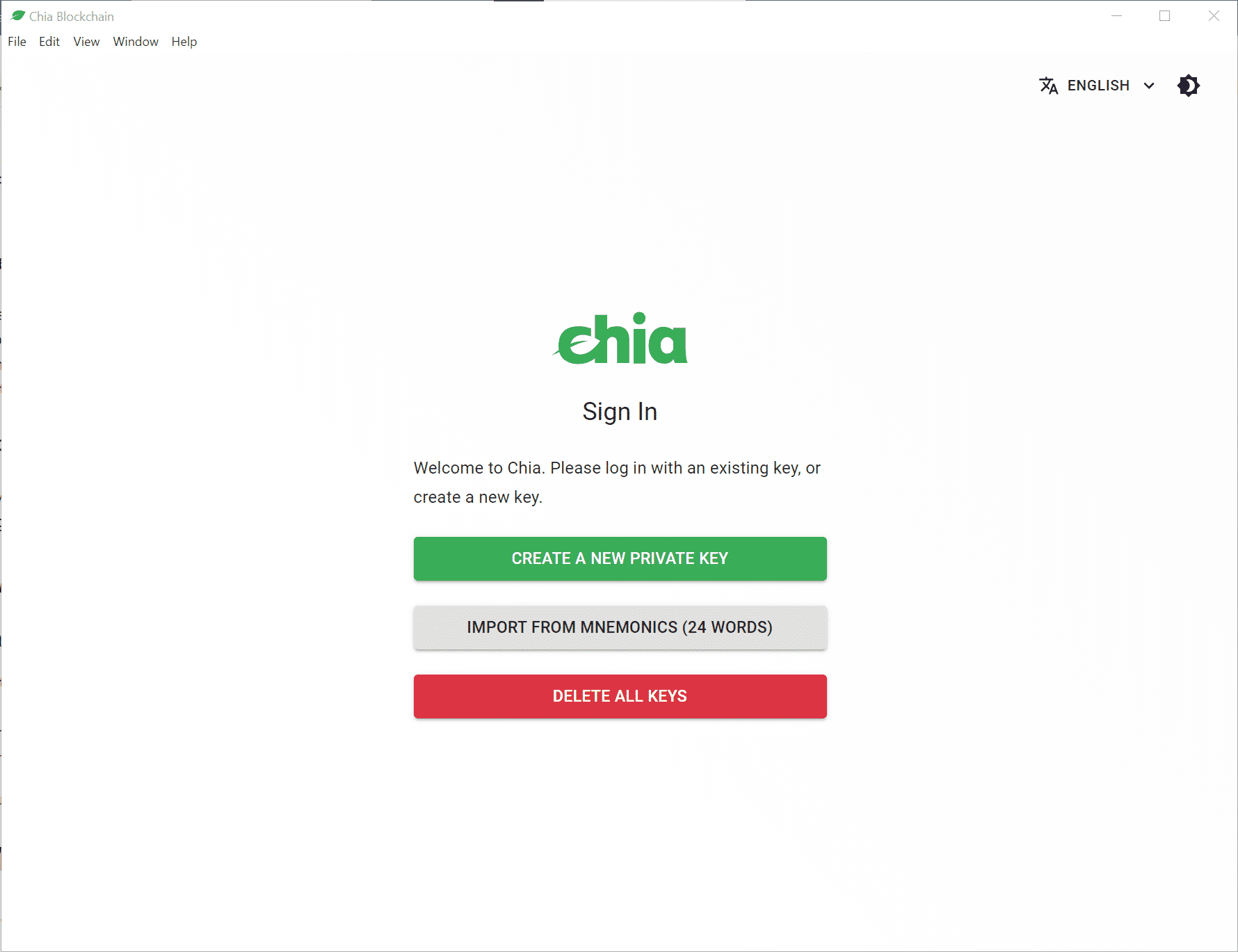
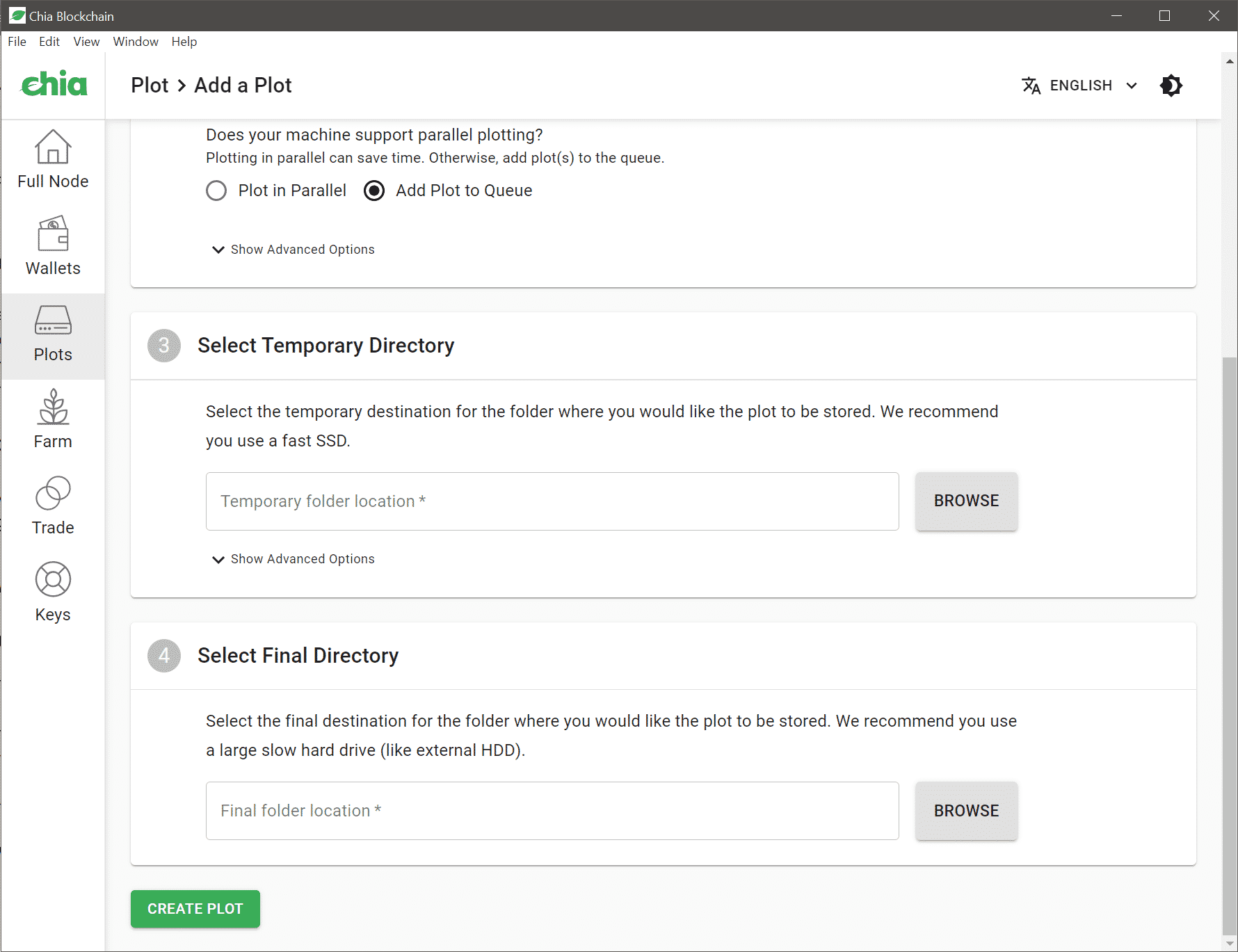
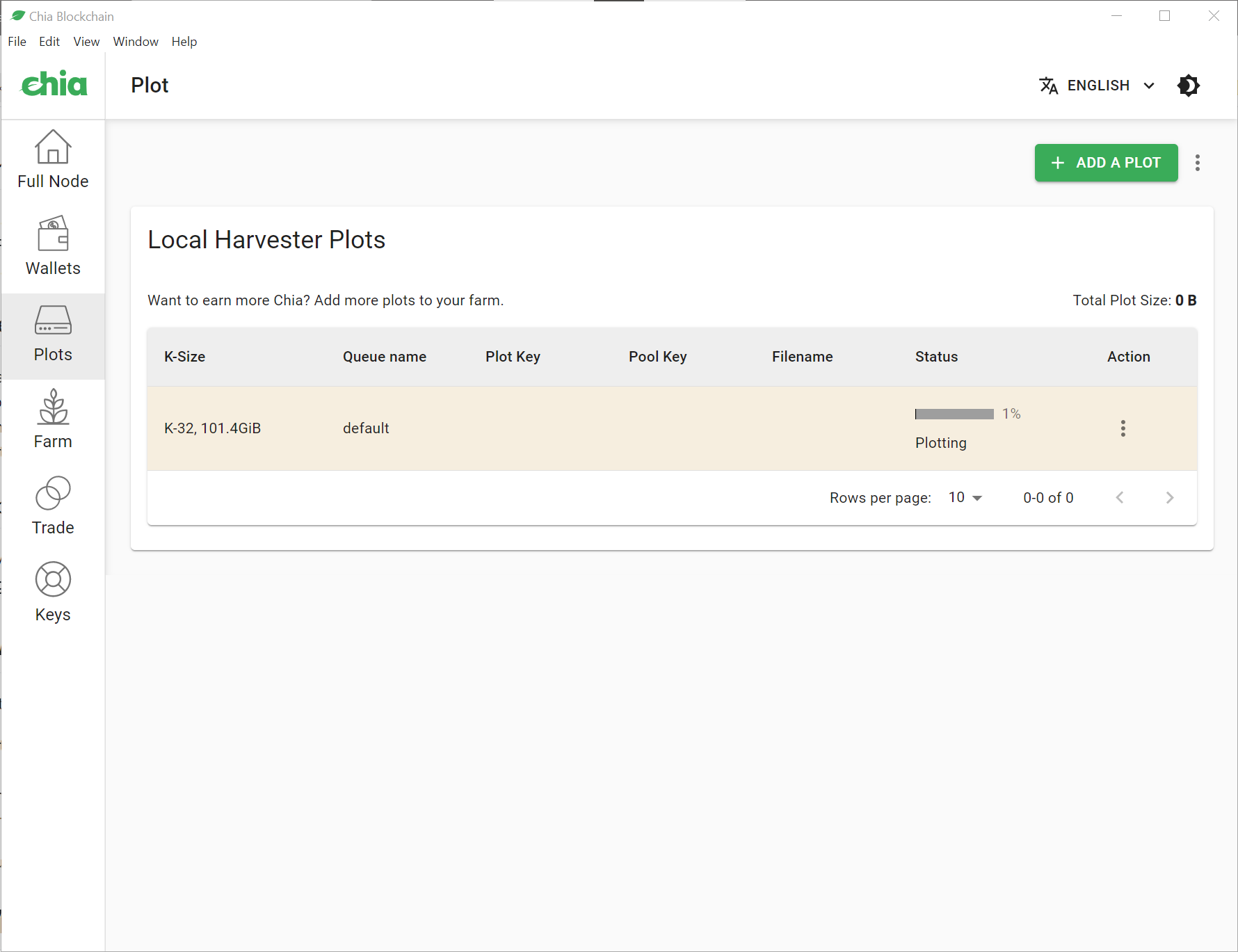
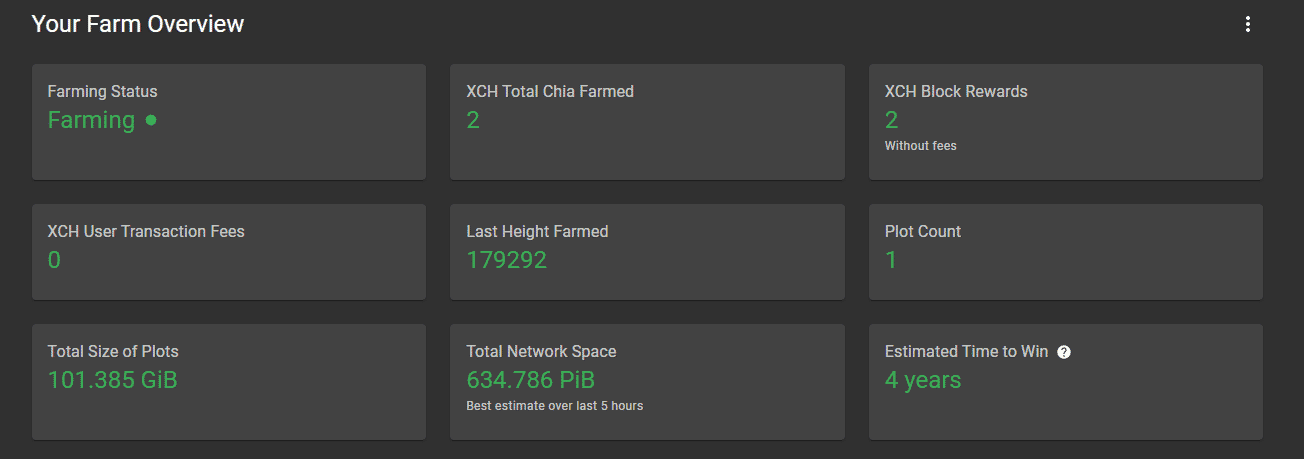
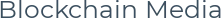
What is the best pool chia?