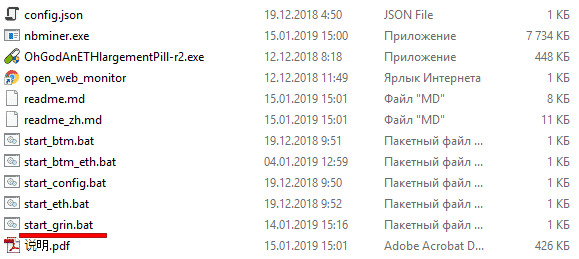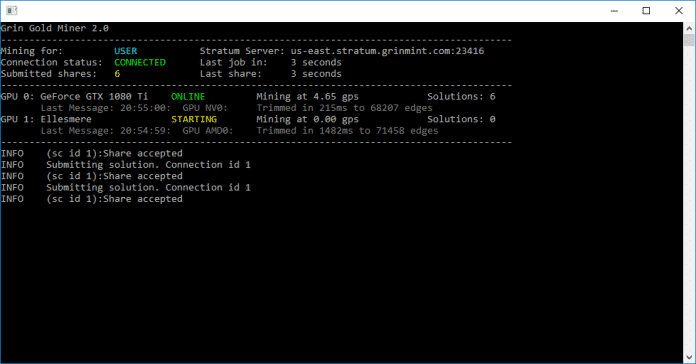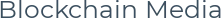Before you start, check if your computer has the processing power to mine Green.
For mining on a CPU:
- Windows / MacOS / Linux
- Relatively recent processor
- 8 GB storage
Remember, although most processors are compatible, CPU mining is inefficient, GPUs are much more profitable when mining Grin. (and not only).
For GPU mining:
- Windows / MacOS / Linux
- Video card with more than 5,5 GB of memory
Bminer
Step 1: Download the latest version. Bminer.
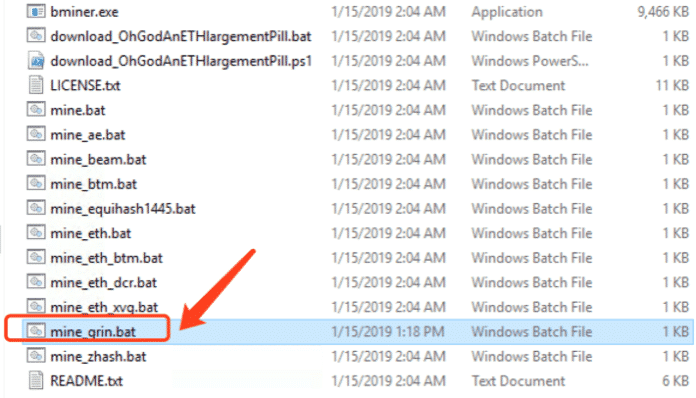 Step 2: Editing the file mine grin.bat
Step 2: Editing the file mine grin.bat
Step 3 for f2pool:
Enter your username on f2poolEg f2poolBminer.
Then come up with a name for your Riga, for example rig1.
Now enter any password. Please note that the password is not linked to the password on the f2pool website, you can think of any password. Do not leave the field empty! I will use Password as an example.
BMINER -URI CUCKAROO29: //F2POOLBMINER.RIG1:PASSWORD@GRIN29.F2POOL.COM:13654
Save the file and run it.
Step 3 for Grinmint:
Just enter your email, for example [email protected], on the pool Grinmint No need to register.
Now enter the password, for example password.
BMINER -URI CUCKAROO29: //[email protected]:PASSWORD@ US-EAST-STRATUM.GRINMINT.COM: 3416
Note: do not add / rigname after your mail, it will lead to the departure Bminer.
Save the file and run it.
Nbminer
Step 1: Download the latest version. Nbminer.
Step 2: Editing the file start_grin.bat
After parameter -o the address of the pool is indicated, and after -u mail or account on it and the name of your rig immediately after. for instance myusername.worker:Password or [email protected]
NBMINER -A CUCKAROO -O STRATUM+TCP://GRIN.SPARKPOOL.COM:6666 -U [email protected]
Step 3: Save the file and run it.
GrinGoldMiner
Step 1: Download the latest version. GrinGoldMiner.
You must be installed .NET Core 2.2
Step 2: Double click on GrinGoldMinerCLI. When you first launch GGM will ask you for the following information:
- Pool Address: us-east.stratum.grinmint.com.
- Port: 4416.
- TLS: Y.
- Login: your mail and name riga. For example: [email protected]/rig21.
- Complex password, for example: myverystrongpassword.
The end result should look like this:
Step 3: To start mining, press Enter. You should see the following screen:
Last step
On the f2pool You can see the hashrate on your homepage. (do not forget to choose the Grin-29 algorithm)
On the Grintmint poolusing your email.
Note: A hash rate on the pool may take 10 – 20 minutes.